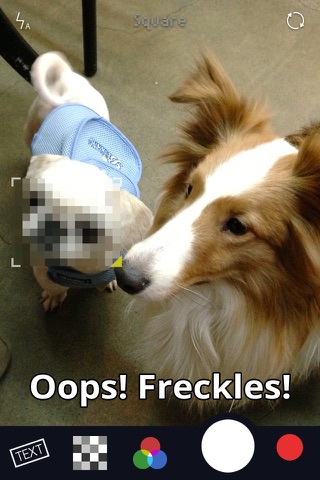PixelPlay Lite app for iPhone and iPad
Developer: Unique Berry
First release : 25 Feb 2014
App size: 27.22 Mb
Play with pixels like never before!
Turn any photo or video into something special - whether it’s of your pet, family or friends.
PixelPlay brings your memories alive in a vibrant way - apply effects in real-time and make every second count... literally.
PIXELATE, TOON, SECRET AND MAKE YOUR PHOTOS STAND OUT FROM THE CROWD!
Create a dramatic report or remove somebody from the frame - you have control over what you create. Reposition and scale the effect with your fingertips to make it perfect!
IT’S CALLED PIXELPLAY FOR A REASON
PixelPlay can be used by anyone, on an iPad, iPhone or iPod Touch - and the best part is that you don’t have you be a genius to create a masterpiece.
Play with 5 crazy effects and 15 amazing FX that allow you to mix up the dynamics of any photograph or video.
PHOTOS SPEAK LOUDER THAN WORDS - BUT WE LIKE BOTH
Combine your photos with any personal message. With 35 unique themes and 9GAG style text, you can say something, while still showing your message in a personal way.
Add a touch of fun with versatile themes... so, capture your news story, conduct an interview or become a viral hit - it’s up to you.
NOT JUST FOR YOUR EYES ONLY
PixelPlay lets you steal the show with something incredible. Capture moments on video and then share them on Instagram, Facebook or Twitter - and with the 15-second animation mode, you can create a short snippet of something great!
Snap in a square or a full size photo - and share your PixelPlay masterpiece with the world!
COMING SOON!
-AFTER-EDITING: Sometimes you simply don’t want to miss that perfect shot. With after-editing, you can add unique effects after you have taken the shot!
-EVEN MORE EFFECTS: If you think PixelPlay was already packed to the brim with awesome effects, think again! We will be added many more in future updates! ;)
------------------
CONTACT
▷ https://twitter.com/LIMKIM_ENT
VIDEO TUTORIALS
▶ http://youtu.be/nwzJ__3jtL8
Any comments and suggestions for future updates will be welcome :) Thank you.